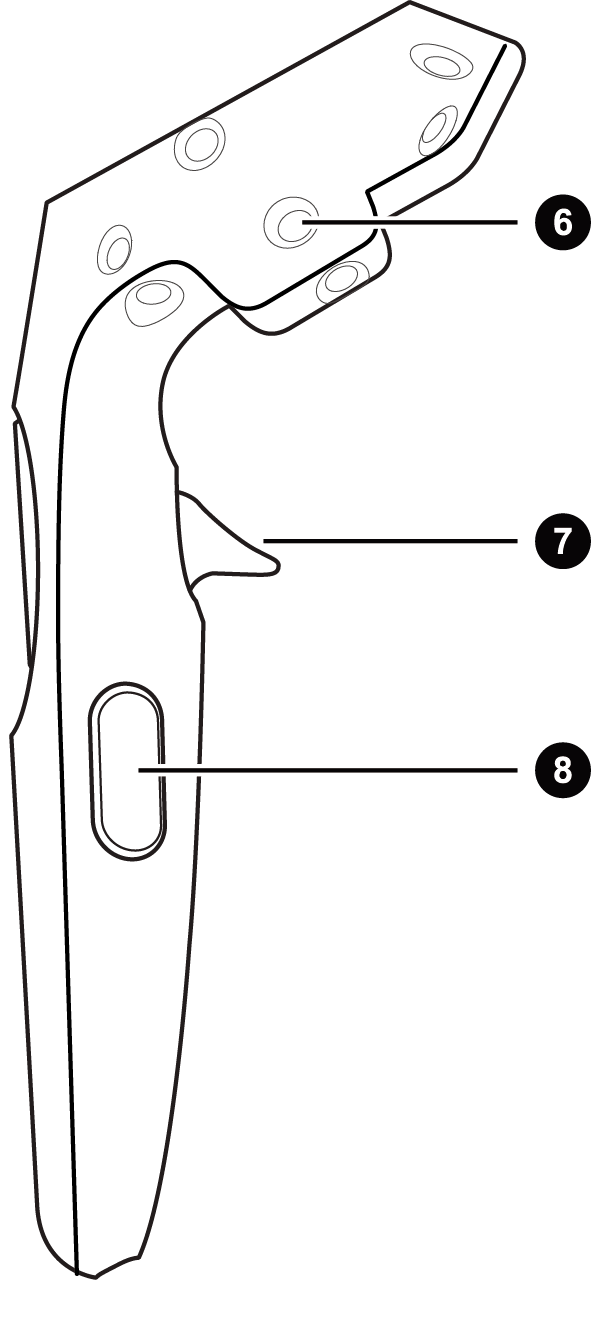Before you get started:
Note that the here presented "preview" showcases a car designed and constructed with CloudModelling by VOLKE.
The technology that is used to bring the vr experience to your home is still very new and under development, please make sure to use the latest installation of Google's Chrome browser.
When switching to the preview and if your vr-device is setup correctly, you will notice a button looking like vr glasses in the right bottom corner of your screen. To enter vr, you have to click it.
In VR-Mode you can press the "Squeeze"-Button of one of your controllers (number 8 in the picture). This press will start a command to draw custom splines in the scene. You can now press Button 7 to draw controlpoints
of the spline. A second press to 8 will end the command. The curve is finished.
This is one of the many Commands and Tools you can use in CloudModelling to boost your creativity and output to a new level. And of course, everything is vr.
Try it out!